ChatGPT inside your Github account
Solve bugs automatically, ask questions, get Pull Request summaries and more. All using your current tools.
Trusted by over 1000+ GitHub usersCode faster with AI.
Everything you need to boost your team's productivity.
Engage in real-time conversations with Autopilot directly within your Issue or Pull Request threads. Refine solutions, ask questions, and collaborate.
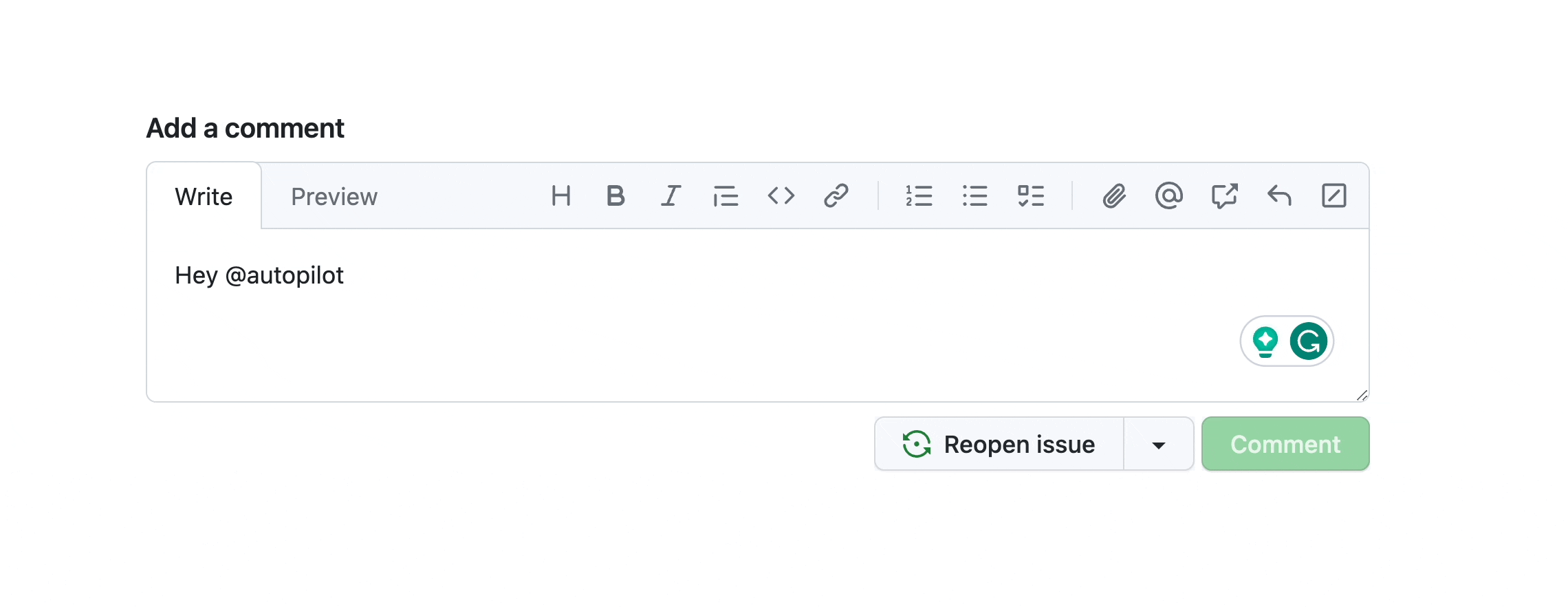
An AI dev team for each software developer.
Code autopilot provides the support of a dedicated AI development team for every software developer, empowering individuals to accomplish more.
GitHub Integration
Seamless GitHub Integration.
Our GitHub integration allows you to effortlessly sync with GitHub issues, preserving your existing development workflow. This ensures that your team can maintain their familiar processes while using Autopilot.
Efficiency
Enhanced Team Efficiency.
Implement features, solve bugs, and ask those pressing questions all in one platform. CodeAutopilot is not just a tool, but a team member that boosts your team’s coding skills.
Issue Resolution
Issue-Driven Task Resolution.
Say goodbye to long hours of troubleshooting. CodeAutopilot listens to the issues created on your repository and responds with proposed solutions, cutting down the time to resolve bugs and implement new features.
Pull Request Analysis
Swift Pull Requests Reviews.
Ensure code quality and consistency with CodeAutopilot’s Pull Request analysis feature. Get insights that help in making informed decisions before merging code.
Full Codebase Integration
Comprehensive Codebase Compatibility.
Autopilot extends its capabilities beyond a single repository, effortlessly navigating your entire codebase. It's designed to collaborate seamlessly across multiple repositories, ensuring it scales to meet the demands of your project.
AI-Powered Coding Agents
Cutting-Edge AI Support.
Autopilot leverages the power of cutting-edge AI coding agents driven by state-of-the-art LLM models. These intelligent agents provide invaluable support for a wide range of coding tasks, making your development process more efficient and reliable. With Autopilot's AI-powered coding agents, you can achieve coding excellence with ease.
Seamless GitHub Integration.
Our GitHub integration allows you to effortlessly sync with GitHub issues, preserving your existing development workflow. This ensures that your team can maintain their familiar processes while using Autopilot.
Enhanced Team Efficiency.
Implement features, solve bugs, and ask those pressing questions all in one platform. CodeAutopilot is not just a tool, but a team member that boosts your team’s coding skills.
Issue-Driven Task Resolution.
Say goodbye to long hours of troubleshooting. CodeAutopilot listens to the issues created on your repository and responds with proposed solutions, cutting down the time to resolve bugs and implement new features.
Swift Pull Requests Reviews.
Ensure code quality and consistency with CodeAutopilot’s Pull Request analysis feature. Get insights that help in making informed decisions before merging code.
Comprehensive Codebase Compatibility.
Autopilot extends its capabilities beyond a single repository, effortlessly navigating your entire codebase. It's designed to collaborate seamlessly across multiple repositories, ensuring it scales to meet the demands of your project.
Cutting-Edge AI Support.
Autopilot leverages the power of cutting-edge AI coding agents driven by state-of-the-art LLM models. These intelligent agents provide invaluable support for a wide range of coding tasks, making your development process more efficient and reliable. With Autopilot's AI-powered coding agents, you can achieve coding excellence with ease.

Get Started with CodeAutopilot
Embark on a journey of enhanced coding productivity and team efficiency.
Install now“We had a very hard bug where all developers gathered around to understand what could be wrong, and nothing on the internet about it. Autopilot provided a suggestion that was extremely close to being the solution.”
Simple pricing, for everyone.
Starter
Good for anyone that wants to try without compromise.
Free
- ~5 issues
- Implement features, solve bugs and ask questions
- Analyze Pull Requests
- Access to GPT-4
Individual
Perfect for individuals or small businesses.
$19
- ~30 issues/month
- Implement features, solve bugs and ask questions
- Analyze Pull Requests
- Get support with the founder
Enterprise
For even the biggest enterprise companies.
$300
- Use private, self-hosted LLMs
- Unlimited issues
- Implement features, solve bugs and ask questions
- Analyze Pull Requests
- Get support with the founder

Frequently asked questions
If you can’t find what you’re looking for, email our support team.
Does </autopilot> work with my language?
Yes, Autopilot is compatible with virtually any programming language you prefer.
Where is my code sent to?
Your code snippets are securely sent to OpenAI's API. Rest assured, OpenAI does not use your data for training their models. You can read more about this in OpenAI's terms.
How many repositories can I install autopilot on?
You can install Autopilot on as many repositories as you need. Billing is per organization, and all repositories within the same organization count towards your usage.
Do you store my code?
No, we do not store your code. Autopilot temporarily retains a copy of your code while resolving an issue. Afterward, we only store metadata about your repository, not the source code.


